Advantages and Disadvantages of Ergonomic Mouse Explained Simply for Beginners
Published: 18 Jul 2025
Using a computer for long hours can cause hand or wrist pain. That’s where an ergonomic mouse comes in. It’s designed to support your hand’s natural shape and improve comfort. In this post, we’ll explore the advantages and disadvantages of ergonomic mouse so you can decide if it’s right for your needs.
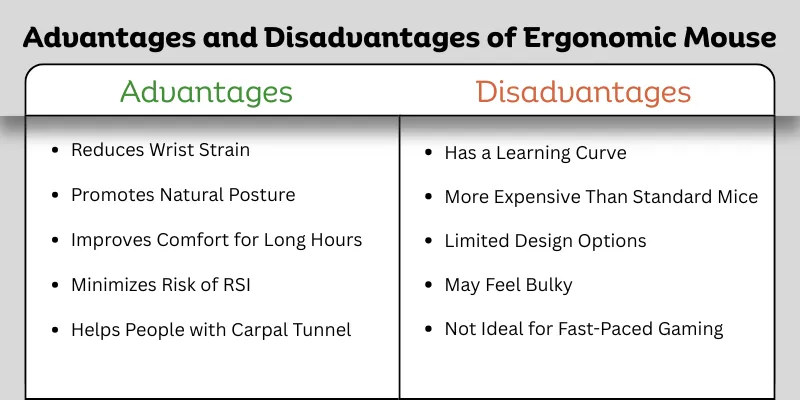
Advantages and Disadvantages of Ergonomic Mouse
Every ergonomic mouse has its pros and cons. Knowing the advantages and disadvantages of ergonomic mice can help you pick one that fits your comfort, usage, and budget needs. Let’s break it down to make your choice easier.
10 Advantages of Ergonomic Mouse
An ergonomic mouse is designed to support your hand and wrist in a more natural position. It helps reduce discomfort, especially during long hours of computer use.
List of advantages of an ergonomic mouse:
- Reduces Wrist Strain
- Promotes Natural Posture
- Improves Comfort for Long Hours
- Minimizes Risk of Repetitive Strain Injuries (RSI)
- Helps People with Carpal Tunnel Syndrome
- Enhances Productivity and Focus
- Offers Precision and Smoother Control
- Often Includes Customizable Buttons
- Available in Wireless and Bluetooth Versions
- Helps Build Healthy Computer Habits
Let’s explore the above-listed benefits of an ergonomic mouse in a simple way.
Reduces Wrist Strain
Ergonomic mice reduce wrist twisting by keeping your hand in a relaxed position. This lessens the pressure on wrist joints and muscles. It’s helpful for people who use a mouse for long periods daily.
Promotes Natural Posture
These mice are shaped to follow the natural curve of your hand. This supports your body’s alignment from the hand to the shoulder. Good posture can prevent long-term pain or injuries.
Improves Comfort for Long Hours
An ergonomic mouse fits better in your hand, making it more comfortable to hold. You don’t have to grip tightly or stretch your fingers. This makes it ideal for daily office work, design, or gaming.
Minimizes Risk of Repetitive Strain Injuries (RSI)
RSI happens from doing the same motion over and over. An ergonomic mouse reduces the strain caused by repetitive clicking and dragging. It helps you work longer without pain or stiffness.
Helps People with Carpal Tunnel Syndrome
This type of mouse keeps your wrist in a neutral position, easing pressure on the median nerve. That’s why it’s often recommended for people with carpal tunnel syndrome. It may reduce tingling, numbness, and wrist pain.
Enhances Productivity and Focus
Less discomfort means fewer breaks and better focus. When your hand feels good, you can work faster and think more clearly. This leads to better performance at work or study.
Offers Precision and Smoother Control
Many ergonomic mice use high-precision sensors and better grip designs. This gives you smoother movement and accurate pointer control. It’s perfect for graphic design, editing, or gaming.
Often Includes Customizable Buttons
Several ergonomic models come with extra buttons. You can assign actions like copy, paste, or switch tabs. These shortcuts can save time and make your workflow easier.
Available in Wireless and Bluetooth Versions
Modern ergonomic mice are available in wireless and Bluetooth options. No cables means less clutter on your desk. You also get the freedom to move your hand naturally.
Helps Build Healthy Computer Habits
Using an ergonomic mouse encourages better hand placement and posture over time. It reminds you to sit correctly and avoid bad wrist angles. This leads to healthier habits while working.
10 Disadvantages of Ergonomic Mouse
An ergonomic mouse offers many benefits, but it’s not perfect. There are some downsides that might affect your comfort, budget, or usage style.
List of drawbacks of an ergonomic mouse:
- Has a Learning Curve
- More Expensive Than Standard Mice
- Limited Design Options
- May Feel Bulky
- Not Ideal for Fast-Paced Gaming
- Compatibility Issues With Some Systems
- Takes Up More Desk Space
- Hard to Find Left-Handed Versions
- May Not Fit All Hand Sizes
- Limited Models Available in Stores
Let’s explore these common cons one by one.
Has a Learning Curve
If you’ve used a regular mouse all your life, switching to an ergonomic one might feel strange at first. The shape and grip are different, so it takes time to adjust. Some users may find it uncomfortable in the beginning.
More Expensive Than Standard Mice
Ergonomic mice often cost more due to their special design and build quality. You can expect to pay more than for a basic mouse. This may not be suitable for users with a tight budget.
Limited Design Options
Unlike regular mice that come in many styles and colors, ergonomic mice offer fewer choices. Most designs focus on comfort, not appearance. If you care about aesthetics, your options may be limited.
May Feel Bulky
Ergonomic mice are usually bigger to support your hand. This bulkiness might feel awkward, especially if you have small hands. It can also be harder to carry around in a laptop bag.
Not Ideal for Fast-Paced Gaming
These mice are built for comfort, not speed. If you play fast-action games like FPS or MOBA, an ergonomic mouse may slow you down. Gamers often prefer lightweight, high-DPI gaming mice instead.
Compatibility Issues With Some Systems
Some ergonomic models need special drivers or software to work fully. They may not run smoothly on older devices or specific operating systems. Always check system compatibility before buying.
Takes Up More Desk Space
Due to their larger size, ergonomic mice need more room to move around. This could be a problem if your workspace is small. Compact desks or travel setups may not be ideal.
Hard to Find Left-Handed Versions
Most ergonomic mice are made for right-handed users. Left-handed versions are rare and often more expensive. This limits choices for left-handed people.
May Not Fit All Hand Sizes
These mice are usually designed for average or large hands. If your hand is too small or too large, it may not feel comfortable. A poor fit can reduce the benefits of the ergonomic design.
Limited Models Available in Stores
You may not find many ergonomic mice in local shops. Most options are online, so you can’t try them before buying. This makes it harder to choose the right fit without testing.
Conclusion
So guys, it’s time to finish up this article. We’ve covered the advantages and disadvantages of ergonomic mouse in detail. If you spend long hours on the computer, I highly suggest trying one—it could ease wrist pain and improve your posture. But always test the fit before you commit. Got questions? Drop a comment or explore more in our mouse guide.
FAQs: Pros and Cons of Ergonomic Mouse
Got questions about ergonomic mice’s benefits and drawbacks? Here are quick beginner answers to help you decide smartly.
An ergonomic mouse is designed to fit your hand naturally. It reduces wrist strain by keeping your hand in a relaxed position. Unlike regular mice, it supports a more neutral posture. This helps prevent pain and long-term injuries.
Anyone who spends hours on the computer can benefit from it. It’s beneficial for people with wrist pain, carpal tunnel, or arthritis. Office workers, gamers, and students can all try it. It’s all about comfort and healthy computer habits.
It depends on the type of game you play. Some ergonomic mice aren’t built for fast movement or quick clicks. If you play casually, they’re fine. But for competitive gaming, a regular gaming mouse may work better.
Yes, it can help reduce wrist pain by keeping your hand in a natural position. Many users with repetitive strain injury (RSI) or carpal tunnel report relief. It won’t fix problems overnight, but it can prevent them from getting worse. Consistent use makes a difference.
Yes, but they can be harder to find. Most models are made for right-handed users. Some brands offer left-handed or ambidextrous designs. Always check before buying.
At first, yes. It may take a few days to get used to the new grip and button layout. But once your hand adjusts, it feels more comfortable. Practice makes it easier.
Most ergonomic mice work with Windows, macOS, and Linux. Some use USB, others are wireless or Bluetooth. Always check the compatibility listed on the box or website. You won’t usually need extra software.
Look for one that fits your hand size and feels comfortable. Check the button placement and grip style (vertical, sculpted, etc.). Make sure it’s compatible with your system. Reviews can also help you pick the best one for your needs.
If you feel wrist pain or work on a computer for long hours, an ergonomic mouse can help. It supports your hand in a natural way and lowers strain. Many users feel more comfortable and have better control over time. Try it if comfort matters more than speed.

- Be Respectful
- Stay Relevant
- Stay Positive
- True Feedback
- Encourage Discussion
- Avoid Spamming
- No Fake News
- Don't Copy-Paste
- No Personal Attacks

- Be Respectful
- Stay Relevant
- Stay Positive
- True Feedback
- Encourage Discussion
- Avoid Spamming
- No Fake News
- Don't Copy-Paste
- No Personal Attacks



