Advantages and Disadvantages of Barcode Scanner
Published: 11 Oct 2025
Barcode scanners make work fast and easy. Shops, warehouses, and offices use them to scan products quickly. In this article, we explain the advantages and disadvantages of barcode scanners. You will learn how it saves time, reduces mistakes, and what problems may happen. Beginners can understand it easily and use it in daily work.
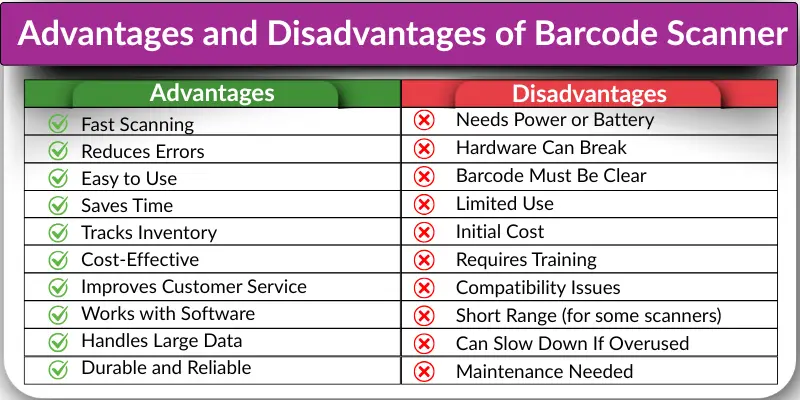
Advantages and Disadvantages of Barcode Scanner
Barcode scanners help businesses scan products quickly and reduce mistakes. These type of scanners make work faster and more accurate for shops, warehouses, and offices. Here, we will look at the main benefits and drawbacks of using a barcode scanner.
10 Advantages of Barcode Scanner
Barcode scanners make work fast and simple. They help staff scan items quickly and reduce mistakes.
Here are the top 10 benefits of using a barcode scanner:
- Fast Scanning
- Reduces Errors
- Easy to Use
- Saves Time
- Tracks Inventory
- Cost-Effective
- Improves Customer Service
- Works with Software
- Handles Large Data
- Durable and Reliable
Now, we will explore these barcode scanner benefits in a simple way for better understanding.
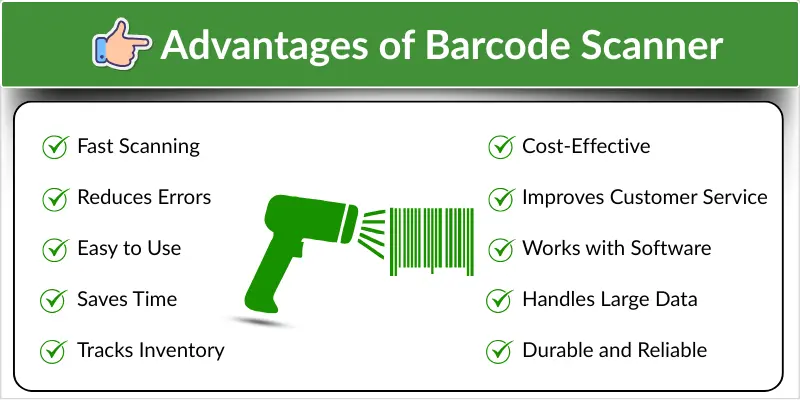
Fast Scanning
A barcode scanner reads product codes in seconds. It saves time compared to typing or manual entry. Staff can scan many items quickly. This makes billing and inventory faster. Businesses can serve customers faster and reduce queues.
Reduces Errors
Barcode scanners reduce mistakes in billing and stock management. Manual entry often causes errors in prices or product codes. Scanners read barcodes accurately every time. This helps businesses avoid losses and wrong records.
Easy to Use
Barcode scanners are very simple to use. Staff do not need much training to operate them. You just point the scanner at the barcode and press a button. It reads the code instantly. Even beginners can scan products quickly and accurately.
Saves Time
For most businesses, scanning barcodes saves both time and effort. Staff can scan many items in seconds instead of typing each code. Billing becomes faster, and inventory checks are quicker. Employees can finish tasks quickly and focus on other work.
Tracks Inventory
In many stores and warehouses, barcode scanning makes inventory tracking simple. Each product is scanned and recorded automatically. Staff can see which items are in stock and which are running low. This prevents shortages and overstocking.
Cost-Effective
Barcode scanners save money for businesses. They reduce mistakes that can cause losses. Staff spend less time on manual work, so labor costs go down. Businesses do not need extra help for billing or stock checks. Overall, using a barcode scanner is an affordable way to improve work efficiency.
Improves Customer Service
Scanning barcodes quickly helps staff serve more customers in less time. Billing becomes faster, and lines move quickly. Staff can focus on helping customers instead of typing codes. It also reduces errors in billing and stock.
Works with Software
Using barcode scanners with software makes daily work simple. They send product information directly to billing or inventory programs. Staff do not need to type details manually. This saves time and reduces errors. Businesses can track sales, stock, and reports quickly.
Handles Large Data
Barcode scanners can handle large amounts of data easily. They read many products quickly without mistakes. Staff can scan hundreds of items in a short time. Businesses can keep accurate records even with high sales or stock.
Durable and Reliable
Barcode scanners are strong and last a long time. They can handle daily use without breaking easily. Even in busy shops or warehouses, they work reliably. Staff can depend on them for fast and accurate scanning.
10 Disadvantages of Barcode Scanner
Barcode scanners help businesses, but they also have some problems. They need care and proper handling to work well.
Here are the 10 disadvantages of using a barcode scanner:
- Needs Power or Battery
- Hardware Can Break
- Barcode Must Be Clear
- Limited Use
- Initial Cost
- Requires Training
- Compatibility Issues
- Short Range (for some scanners)
- Can Slow Down If Overused
- Maintenance Needed
Let’s understand these drawbacks of a barcode scanner in an easy way.
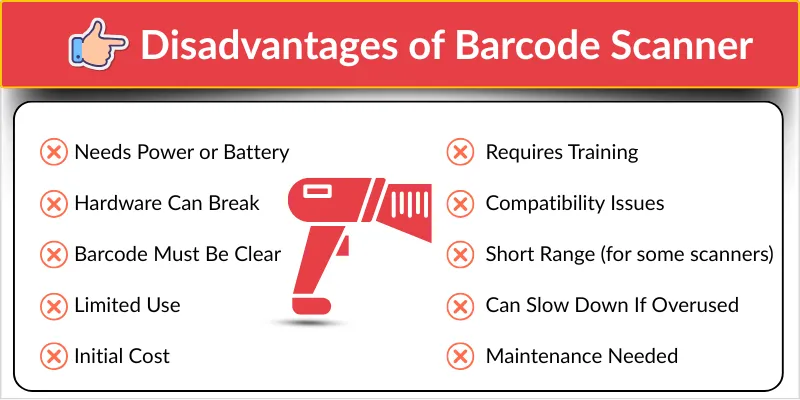
Needs Power or Battery
Barcode scanners cannot work without power. Wired scanners need electricity to operate. Wireless scanners rely on batteries. If the battery runs out, scanning stops immediately.
Hardware Can Break
Barcode scanners are electronic devices and can break if handled roughly. Dropping or hitting them can damage the sensors or screen. Broken hardware stops scanning and causes delays. Staff must handle scanners carefully.
Barcode Must Be Clear
Barcode scanners cannot read damaged or dirty codes. If the barcode is faded or smudged, the scanner may fail. Staff must keep barcodes clean and visible. Clear codes ensure fast and accurate scanning.
Limited Use
Most barcode scanners are designed to read only barcodes. They cannot scan other types of data like text or images. This limits their use to products and inventory management. Businesses must use other tools for tasks beyond barcodes.
Initial Cost
Some barcode scanners can be expensive to buy at first. Small businesses may find the initial cost high. Investing in scanners requires planning and budgeting. However, the cost can be balanced by saving time and reducing mistakes over time.
Requires Training
Staff need some training to use barcode scanners correctly. They must learn how to scan items and handle the device carefully. Without training, mistakes can happen, and work may slow down.
Compatibility Issues
Some barcode scanners may not work with all software or devices. Older systems can have problems connecting to new scanners. Staff may face delays if the scanner is not compatible.
Short Range (for some scanners)
Some barcode scanners have a short range. Staff must hold them close to the barcode for scanning. Long-distance scanning is not possible with these devices. This can slow down work in large stores or warehouses.
Can Slow Down If Overused
Using a barcode scanner continuously for long hours can slow it down. Overuse can make the device warm up or respond slowly. Staff may notice delays in scanning many items quickly.
Maintenance Needed
Barcode scanners need regular maintenance to work well. Dust or dirt can block the scanner and cause mistakes. Staff should clean it and check cables or batteries often.
Conclusion
So, guys, now let’s wrap up this topic. We have explored the advantages and disadvantages of barcode scanner. Scanners save time, reduce mistakes, and improve work, but they need power, maintenance, and clear barcodes. Choosing the right scanner is important. Start using them in your shop or office and see how they make work easier and faster.
FAQs about Benefits and Drawbacks of Barcode Scanner
When people learn about barcode scanners, they often have simple questions in mind. Here are some beginner-friendly answers to help you understand them better.
Yes, many barcode scanners can connect to phones or tablets. You can use Bluetooth or a USB adapter for connection. Mobile apps also help scan and store data. This makes barcode scanning easy and portable for small businesses.
Wireless scanners give more freedom to move around. They are great for large shops and warehouses. However, wired scanners are cheaper and don’t need charging. The best choice depends on your working area and daily use.
Most barcode scanners work like a keyboard — they don’t need special software. But some advanced models use extra software for tracking or reports. It’s best to check your system before buying one.
Not always. If a barcode is torn, dirty, or unclear, scanners may fail to read it. High-end scanners can still scan some damaged codes, but clear printing gives the best result. Always keep barcodes clean and visible.
Small shops often use handheld or wireless barcode scanners. They are light, simple, and easy to use at counters. You can choose one based on your shop size, speed need, and budget.
You can connect barcode scanners using USB, Bluetooth, or wireless receivers. Once connected, the system reads scanned data like text. It works smoothly with most billing or POS software.
You should clean the scanner lens once a week or as needed. Dust or scratches can affect reading accuracy. For better performance, get the device checked every few months.
No, not all scanners can read every barcode type. Some read only 1D barcodes, while others read both 1D and 2D codes. Always check the barcode type before buying a scanner.

- Be Respectful
- Stay Relevant
- Stay Positive
- True Feedback
- Encourage Discussion
- Avoid Spamming
- No Fake News
- Don't Copy-Paste
- No Personal Attacks

- Be Respectful
- Stay Relevant
- Stay Positive
- True Feedback
- Encourage Discussion
- Avoid Spamming
- No Fake News
- Don't Copy-Paste
- No Personal Attacks



