Types of Input Devices in Computer – Complete Explanation
Published: 3 Sep 2025
Every computer needs input devices to take instructions. These devices allow us to type, click, draw, or even speak to a computer. A keyboard, mouse, and microphone are simple examples. In this guide, you will learn about different types of input devices in computer with images. We will also explain their uses in easy words so that students and beginners can understand quickly.
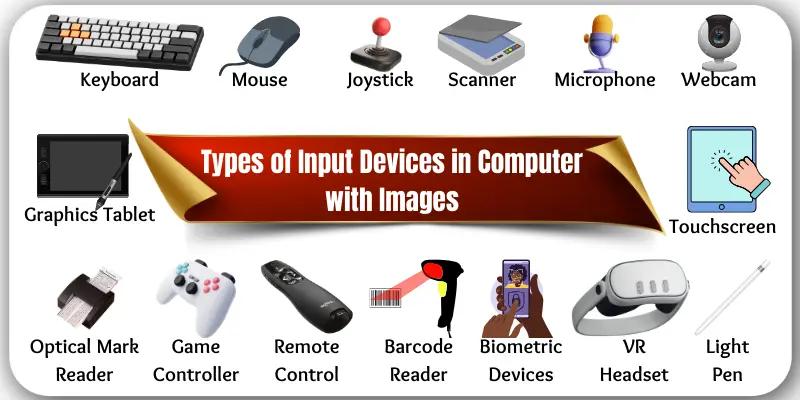
Types of Input Devices in Computer
Computers use many input devices. Each device helps us give data or commands to the computer. Some are used for typing, some for clicking, and some for speaking or scanning.
Here is a quick list of input devices of a computer:
- Keyboard
- Mouse
- Joystick
- Scanner
- Microphone
- Webcam
- Touchscreen
- Graphics Tablet
- Light Pen
- Biometric Devices
- Barcode Reader
- Optical Mark Reader (OMR)
- Game Controller
- VR Headset
- Remote Control
In a hurry! Let’s understand these computer input devices with images and easy examples.
Keyboard
A keyboard is an input device that helps you type text, numbers, and commands into the computer. It is the most common way to write documents, search on the internet, or give instructions to the system. The QWERTY keyboard is the most popular type, and most people use it in schools, offices, and at home.

Mouse
A mouse is an input device that helps you move the pointer on the screen and select items. You can open files, play games, or drag objects with it. Most people use optical or wireless mice because they are simple and easy to handle.
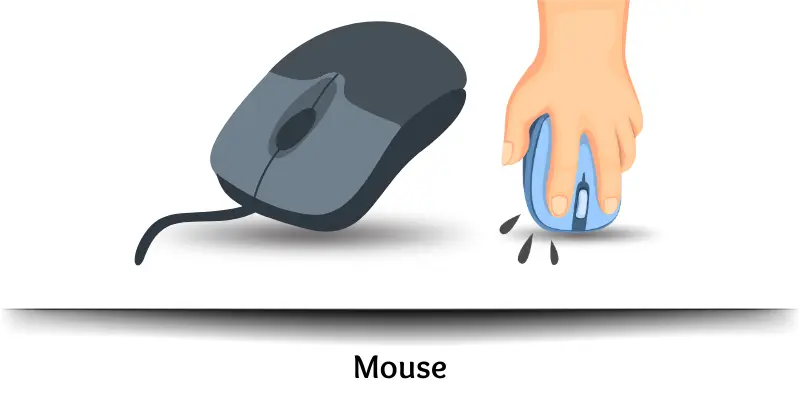
Joystick
A joystick is an input device mostly used for gaming and simulations. It helps control movement in different directions with ease. For example, a flight simulator joystick lets players control an aircraft just like in real life.

Scanner
A scanner is a device that changes paper documents or photos into digital form. It reads the paper and makes a copy on the computer. For example, a flatbed scanner is often used in homes and offices.
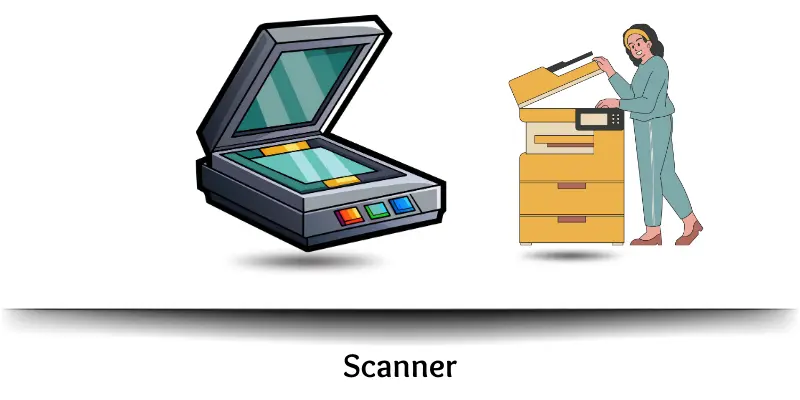
Microphone
A microphone is a device that records voice and other sounds. It takes sound from the air and sends it to the computer as input. For example, a USB microphone is often used for online classes, gaming, and voice recording.

Webcam
A webcam is a device that captures live video and images. It sends the video to the computer so people can see each other online. For example, most laptops come with a built-in camera that is used for video calls and meetings.
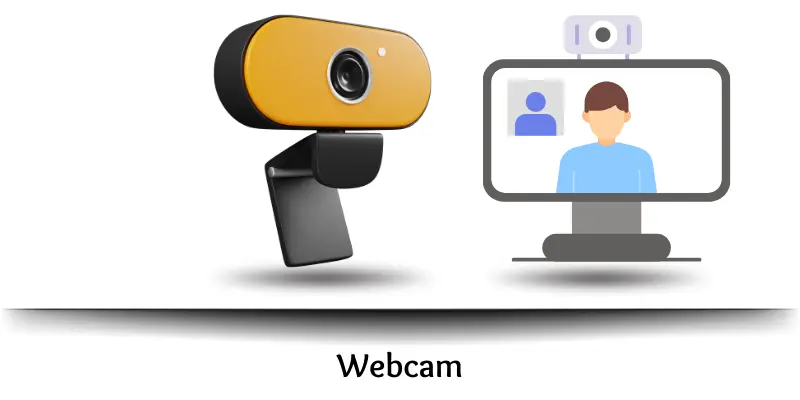
Touchscreen
A touchscreen is a display that lets you give input by touching it directly. You can tap, swipe, or scroll on the screen to control the device. For example, smartphones and tablets use touchscreens for easy and quick use.
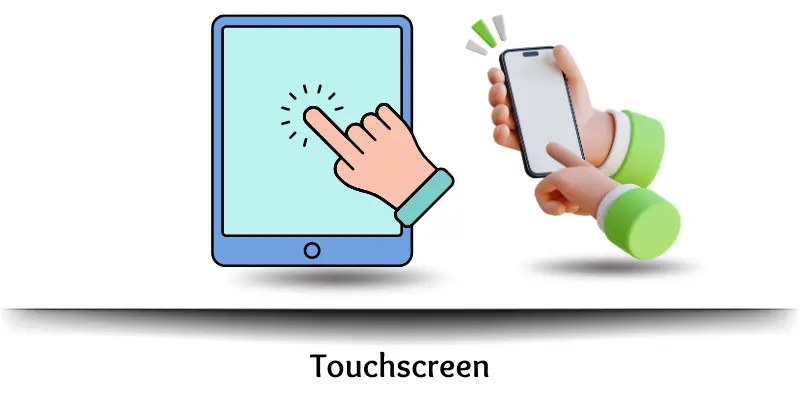
Graphics Tablet
A graphics tablet is a device that lets you draw or write on a flat surface using a special pen. It sends your drawing directly to the computer screen. Artists and designers use it to create digital art. For example, a Wacom tablet is a popular choice.
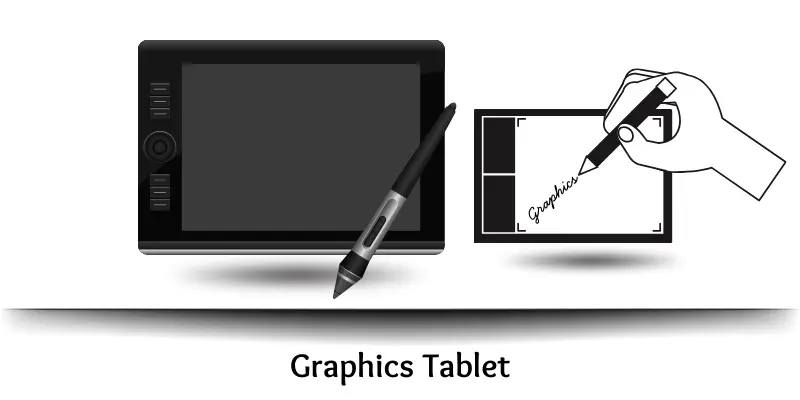
Light Pen
A light pen is a special pen-shaped device used on computer screens. It works by detecting light from the screen when you touch it. People use it for tasks that need accuracy, like drawing or designing. For example, it is often used in CAD (Computer-Aided Design) applications.
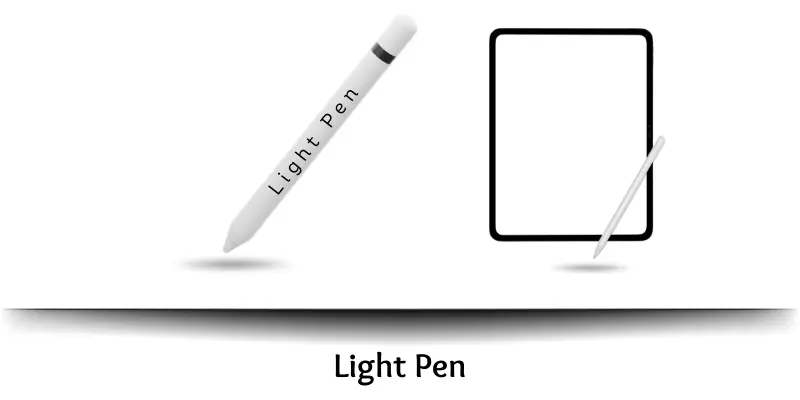
Biometric Devices
Biometric devices are input devices that capture human body data. They can scan fingerprints, faces, or even eyes to identify a person. These devices are mostly used for security, such as unlocking phones, logging into computers, or controlling access to buildings. A common example is a fingerprint scanner.
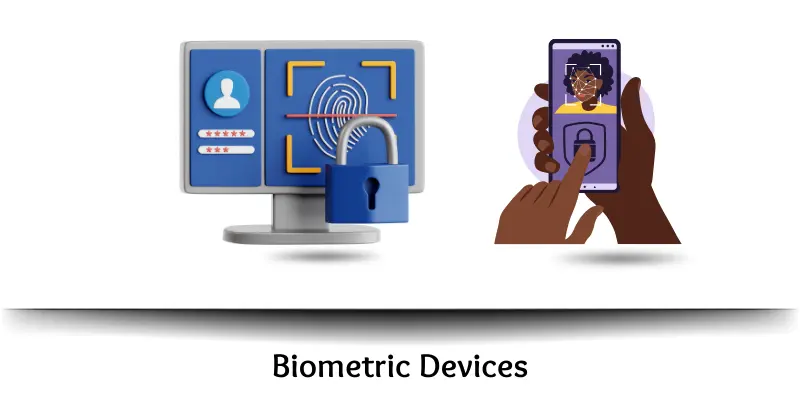
Barcode Reader
A barcode reader is an input device that scans barcodes on products. It changes the black and white lines into data that the computer understands. Shops and supermarkets use it to read product prices and details. A common example is the barcode scanner at billing counters.
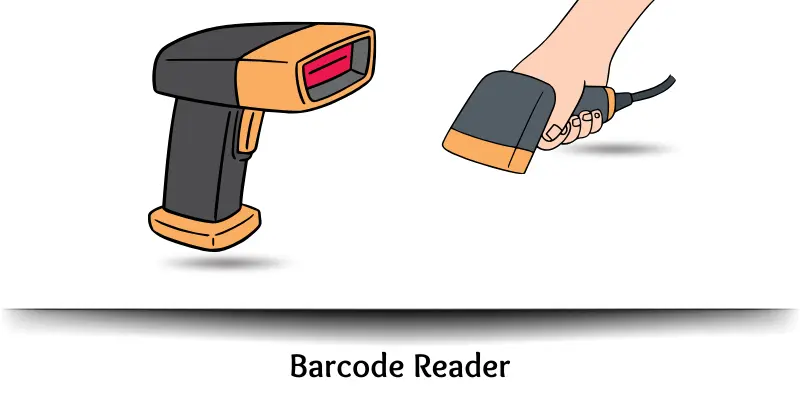
Optical Mark Reader (OMR)
An Optical Mark Reader (OMR) is a device that reads marks made on special sheets. It is mostly used in exams where students fill circles for multiple-choice questions. The machine quickly checks the marked answers and sends the result to the computer. A common example is the OMR scanner used in school and competitive exams.
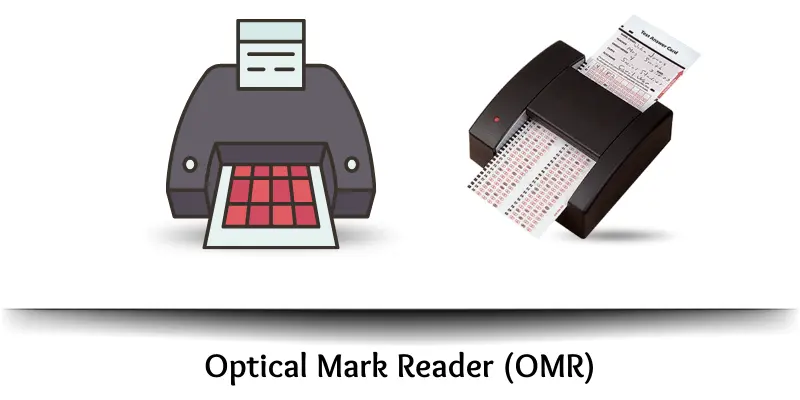
Game Controller
A game controller is a device used to play video games. It helps players control characters, cars, or actions in the game. With simple buttons and joysticks, it makes gaming fun and easy. A common example is the Xbox controller.

VR Headset
A VR headset is a device used to enter and explore virtual reality. It covers your eyes and shows a 3D world that looks real. You can move your head to look around and feel like you are inside the game or video. A common example is the Oculus headset.

Remote Control
A remote control is a device that helps you control machines or gadgets from a distance. It works without wires and sends signals to the device. People often use it for TVs, projectors, or presentations. A simple example is a presentation remote.

We learned about different types input devices. But computers also use output devices to show results. To understand both, read this easy guide on what are input and output devices.
Conclusion
So, guys, now let’s conclude this topic. We have explored the different types of input devices in computer and learned how they help us in daily work. From keyboards to scanners, each device makes tasks faster and easier. Input devices are very important for smooth computing. If you found this article helpful, share it with your friends and ask your questions in the comments.
FAQs about Types of Input Devices in Computer
Computers confuse many beginners when it comes to input devices. To clear your doubts, I have answered some common and simple questions below.
Input devices are tools that send information to a computer. For example, a keyboard sends typed letters. A mouse sends movement and clicks. Without input devices, you cannot talk to your computer.
There are many types, like keyboard, mouse, microphone, joystick, scanner, and camera. Each one has a different job. Some are for typing, some for sound, and some for images. Together, they make computers easy to use.
Input devices are important because they help you control the computer. Without them, you cannot enter data or give commands. For example, without a keyboard, typing is not possible. Without a mouse, moving the cursor is very hard.
For students, a keyboard and mouse are best. They are simple and easy to learn. Students use them to type notes, browse the internet, and play learning games. Other devices, like microphones, are also useful for online classes.
Yes, you can use your phone as an input device. Many apps let you use your phone as a keyboard or mouse. You can also connect your phone to send files, images, or even voice commands to the computer.
Input devices send data to the computer. For example, a mouse clicks on a folder. Output devices show the result of your input. For example, a monitor shows the folder you opened. Input is for giving commands, and output is for getting results.
Yes, microphones are input devices. They take sound from your voice and send it to the computer. You can use them for online calls, recordings, or voice commands. This is why they are a very common input device.
For gaming, joysticks and gaming controllers are very popular. They give smooth control in racing and shooting games. A gaming mouse and keyboard are also used by many players for fast actions.
Most input devices need drivers or software to work properly. For example, a printer-scanner needs software to scan. But simple devices like a USB mouse and keyboard work directly when you plug them in.
Most computers use common input devices like keyboard and mouse. But some special computers use unique devices. For example, graphic designers use drawing tablets. Gamers use special joysticks. So, the devices depend on the user’s needs.

- Be Respectful
- Stay Relevant
- Stay Positive
- True Feedback
- Encourage Discussion
- Avoid Spamming
- No Fake News
- Don't Copy-Paste
- No Personal Attacks

- Be Respectful
- Stay Relevant
- Stay Positive
- True Feedback
- Encourage Discussion
- Avoid Spamming
- No Fake News
- Don't Copy-Paste
- No Personal Attacks



