What is a Computer in Simple Words? A Beginner-Friendly Guide
Published: 9 Apr 2025
Greetings
Computers are a part of our everyday life. Whether it’s attending online classes, browsing the internet, or saving important documents, computers play a major role. But for many beginners and students, understanding what exactly a computer is can be confusing.
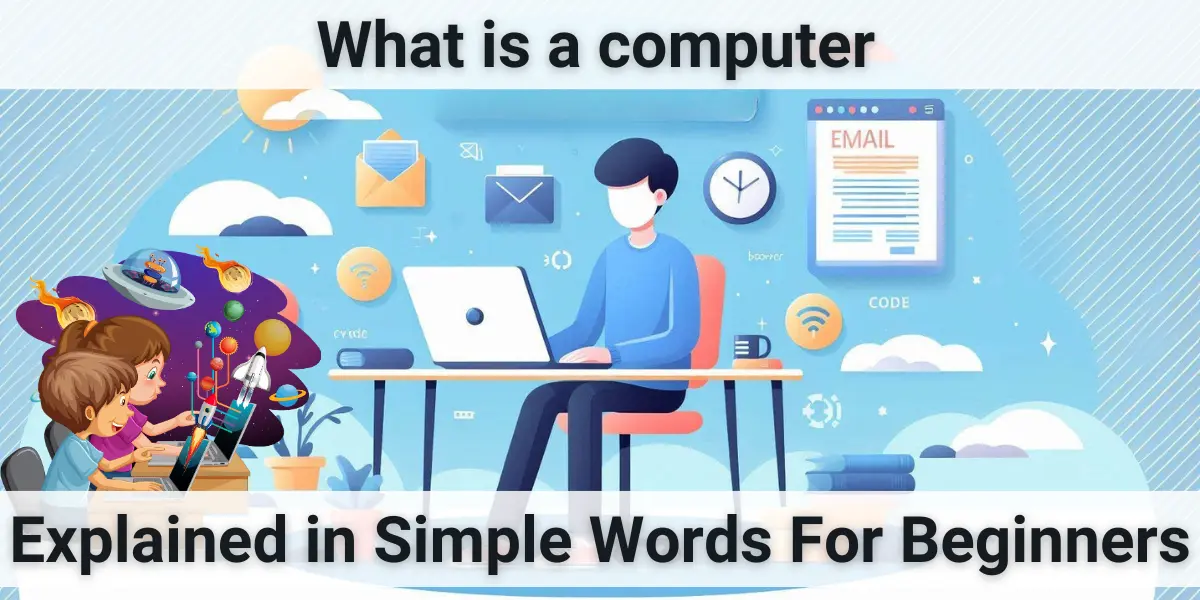
In this article, I’ll explain the concept of a computer in very simple and clear words. If you’re just starting to learn about computers, this guide is designed for you.
What is a Computer?: Simple Definition
A computer is an electronic machine that takes instructions from a user, processes them, and provides results. It can store information, solve problems, and perform tasks quickly.
| Simple Definition: |
|---|
|
A computer is a machine that receives input, processes data, gives output, and stores information. |
Computers follow a set of instructions called programs. They work accurately, and faster than humans, and can do multiple tasks at once.
How Does a Computer Work?
You don’t have to be a tech expert to get this! Every computer—no matter how big or small—follows a few simple steps to do its job.

Every computer works in four main steps:
1. Input
The user gives commands or data using input devices like a keyboard, mouse, or touch screen.
2. Processing
The CPU (Central Processing Unit) processes the input data. It is the brain of the computer and handles all calculations and decisions.
3. Output
Once the data is processed, the computer gives the result using output devices like a monitor, printer, or speakers.
4. Storage
The computer saves the data either temporarily (RAM) or permanently (Hard Drive, SSD).
This is called the IPO Cycle – Input → Process → Output → Storage.
These four basic functions of a computer allow it to work smoothly and handle multiple tasks at the same time.
Types of Computers
We see different types of computers around us—at school, at work, or even in our hands. Each one is made for a specific purpose. Let’s explore the main types!

1. Desktop Computer
These are fixed systems used at homes, offices, and schools. They have a separate monitor, CPU, keyboard, and mouse.
My first computer was a desktop—it sat proudly on our living room table like a piece of treasure. I still remember how excited I felt just turning it on!
2. Laptop
A portable version of the desktop. It combines screen, keyboard, and CPU in one compact device.
Example: If you’re reading this on a laptop — you’re already using a full computer!
3. Tablet and Smartphone
These are touch-based computers mainly used for communication, browsing, and light work.
Example: Think of them as mini-computers with fewer buttons but more magic.
4. Server
A high-powered computer used to store and manage data for other systems on a network. This is mainly use in office environment.
5. Embedded Computer
Tiny computers installed inside machines like washing machines, microwave ovens, or ATMs to control functions. You can read a detailed article about real-life examples of embedded computers.
They don’t show up on your desk — but they do important work behind the scenes.
These are the different types of computers we use in our daily lives.
Uses of Computers in Daily Life
Computers are used in almost every field. Here are some common areas where computers are essential:
Field | Use of Computers |
Education | Online classes, digital books, research |
Banking | ATM machines, online transactions, record keeping |
Healthcare | Storing patient data, digital reports, X-rays |
Offices | Creating documents, sending emails, virtual meetings |
Shops | Billing systems, inventory management |
Homes | Entertainment, online shopping, communication |
Computers increase speed, accuracy, and efficiency in these areas.
Advantages and Disadvantages of Computers
| Advantages of Computers |
|---|
|
Using computers has many benefits, especially in today’s digital world:
|
| Disadvantages of Computers |
|---|
|
Though computers are helpful, they also have some downsides:
Tip: Balanced and safe use of computers is the key. |
Importance of Learning Computers
Basic computer knowledge is important in today’s digital world. Whether you’re a student, a job seeker, or a professional, computer skills make many tasks easier.
Key Benefits:
- Access to online education and resources
- Improved chances of getting better jobs
- Better communication through email and video calls
- Easier way to manage files and information
Computer literacy is now considered a basic life skill.
Quick Summary Table About All Basics of Computers
Topic | Description |
What is a computer? | Smart electronic machine that follows instructions |
How does it work? | Input → Process → Output → Storage |
Types of computers | Desktop, Laptop, Tablet, Server, Embedded |
Common uses | Education, Health, Banking, Business, Home |
Advantages | Speed, Storage, Accuracy, Connectivity |
Disadvantages | Health risks, Hacking, Overuse, Job loss |
Final Thought
Computers are an important part of modern life. From learning to working, they help us in every area. By understanding the basics—what a computer is, how it works, and its pros and cons—you can start your digital journey with confidence.
For beginners and students, learning computer basics is the first step towards success in school, career, and everyday life. Keep exploring, and soon you’ll master many more computer concepts.
If you’re starting your computer learning journey, keep exploring more topics like computer parts, types of software, and how the internet works. Each step will take you closer to mastering the digital
FAQs About Computers
Beginners often have common questions when starting out. I’ve answered a few right here—maybe one of them is already on your mind!
A computer is a machine that follows instructions to process data and show results. It helps in writing, calculating, browsing, and many other daily tasks.
Yes. Smartphones are a type of computer. They can process data, run applications, and connect to the internet, just like traditional computers.
Yes. There are many free resources like YouTube tutorials, educational websites, and mobile apps that can help you learn computer basics at home.
The most basic uses are typing documents, browsing the internet, watching videos, saving files, and sending emails.
Yes. All computers, whether big or small, follow the same process: input, process, output, and storage.
Computers are fast, accurate, and can do many tasks at the same time. They save time, improve productivity, and help us connect with others.
Computers are used in every field—education, jobs, banking, and even at home. Understanding them helps you stay updated and makes daily tasks easier and faster.
Yes, you can learn computer basics through free online tutorials, YouTube videos, and beginner blogs. You just need regular practice and curiosity to explore.
No, computers are used in many areas like schools, hospitals, entertainment, and communication. They are helpful for people of all ages and professions.
A calculator can only solve math problems, but a computer can do much more—like writing, watching videos, playing games, and using the internet.
The first mechanical computer was invented by Charles Babbage in the 1800s. He is called the “Father of the Computer.” His design laid the foundation for modern machines, although it wasn’t fully built in his lifetime.
Laptops are the best choice for students because they are portable, lightweight, and good for studying, browsing, and attending online classes. Tablets can also work for light use, but laptops give more flexibility and features.
Definitely. Whether you’re in education, healthcare, business, or even art — computer skills are a must. They help you work smarter, stay organized, and compete in today’s fast-moving world.

- Be Respectful
- Stay Relevant
- Stay Positive
- True Feedback
- Encourage Discussion
- Avoid Spamming
- No Fake News
- Don't Copy-Paste
- No Personal Attacks

- Be Respectful
- Stay Relevant
- Stay Positive
- True Feedback
- Encourage Discussion
- Avoid Spamming
- No Fake News
- Don't Copy-Paste
- No Personal Attacks



