What is Ergonomic Mouse? A Quick Beginner-Friendly Guide
Published: 17 Jul 2025
If you’re wondering what is ergonomic mouse, it’s a special type of mouse made to fit your hand more naturally. It reduces stress on your wrist and fingers during long computer use. These mice are popular in offices, among gamers, and with people who want to avoid wrist pain. In this post, you’ll learn how they work, their types, benefits, and more.
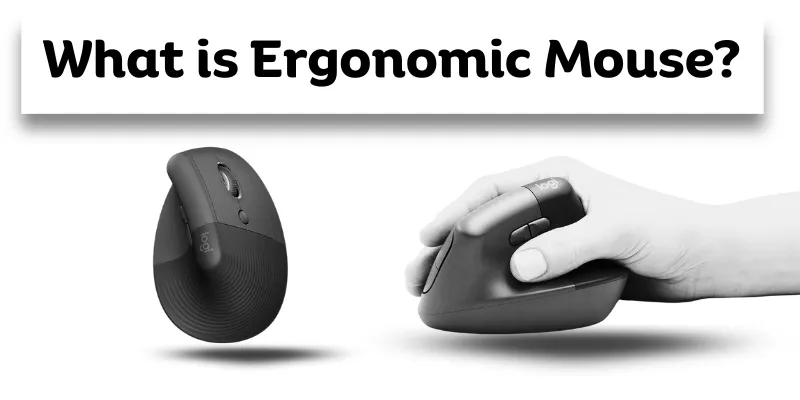
What is an Ergonomic Mouse? – Simple Meaning
An ergonomic mouse is a specially designed computer mouse that fits the natural shape of your hand. It helps reduce wrist strain, finger pressure, and muscle fatigue during long hours of use. Unlike a standard mouse, it supports a more relaxed hand posture.
Most ergonomic mice come with curved shapes, vertical designs, or thumb rests to promote comfort. People who work in offices, play games, or deal with wrist pain often use them for better comfort and control.
History of Ergonomic Mouse
The first ergonomic mouse designs appeared in the late 1990s. As people started using computers for longer hours, wrist pain and muscle strain became common. Designers saw a need for a more comfortable mouse.
Traditional flat mice were redesigned to support the hand’s natural position. This shift led to the creation of vertical mice and other wrist-friendly designs. Companies like Logitech and Evoluent were among the first to popularize them.
Over time, ergonomic mice became more advanced, offering better grip, adjustable buttons, and wireless options. Today, they are widely used in offices, homes, and health-conscious workplaces.
Importance of Ergonomic Mouse
Using a computer for long hours can lead to wrist, arm, or shoulder pain. An ergonomic mouse helps reduce this strain by keeping your hand in a more natural position. This makes it easier to work longer without discomfort.
It also supports better posture, especially for office workers and students. Reducing stress on your muscles lowers the risk of injuries, such as carpal tunnel syndrome.
How Does an Ergonomic Mouse Work?
An ergonomic mouse is built to support natural hand movement and reduce muscle strain. Here’s how it works, step by step:
- The mouse is shaped to follow the natural curve of your hand and wrist.
- You move your entire arm slightly instead of bending your wrist too much.
- Internal sensors detect smooth movements with less effort.
- Some models have a vertical grip or thumb rest to avoid twisting the forearm.
- It connects via USB or Bluetooth like a regular mouse.
- Many models offer custom buttons or DPI settings for better control.
Types of Ergonomic Mouse
Different types of ergonomic mice are made to fit different hand positions and work styles. Choosing the right one depends on your comfort, space, and how you use your computer on a daily basis.
Vertical Mouse
A vertical mouse keeps your hand in a handshake position. This reduces twisting in the wrist and forearm. It’s a popular choice for office use and long work sessions.
Trackball Mouse
A trackball mouse has a ball on top or the side. You move the pointer by rolling the ball with your thumb or fingers. It works well in small spaces since the mouse itself doesn’t move.
Pen-Style Mouse
This mouse looks and feels like a pen. It’s great for graphic designers or users who need fine control. It’s also a smart choice for people with finger joint pain.
Contoured or Split Mouse
This type is shaped to fit the hand’s natural curves. Some come with a split design to support both hands separately. They offer extra support for the palm and reduce finger tension.
Left-Handed Ergonomic Mouse
Made specifically for left-handed users, these mice offer the same comfort and wrist support. Many are mirror designs of right-handed versions, with easy button placement.
Features of Ergonomic Mouse
An ergonomic mouse is packed with comfort-focused features that make computer use easier and healthier. These features help support your hand and improve control during long work hours.
Key Features:
- Curved shape: Fits the natural curve of your hand and supports better wrist posture.
- Soft-grip material: Offers a comfortable hold, reduces slipping, and prevents hand fatigue.
- Adjustable DPI: Allows you to control cursor speed according to your needs, making it useful for both browsing and design work.
- Programmable buttons: Let you set custom shortcuts for common tasks, saving time.
- Wireless and Bluetooth options: Reduce cable clutter and give you freedom to move.
Uses of Ergonomic Mouse
An ergonomic mouse is helpful in many situations where comfort and hand support matter. Here are some common and practical ways it helps:
- Perfect for office work, as it reduces wrist strain during long computer hours.
- Useful in gaming setups where hand movement and grip comfort improve play.
- Ideal for content creators, giving more control while editing or designing.
- Supports people with accessibility needs, especially those with wrist or joint pain.
- Handy for travel and compact setups, especially wireless models that save space.
Advantages and Disadvantages of Ergonomic Mouse
An ergonomic mouse offers many health and comfort benefits, but it’s not perfect for everyone. Let’s explore both the advantages and disadvantages of ergonomic mouse:
| Benefits |
|---|
|
| Drawbacks |
|---|
|
Conclusion
So, guys, it’s time to finish up. In this post, we explored what is ergonomic mouse, why it matters, and how it helps with comfort and health. If you sit at a computer all day, switching to an ergonomic mouse can make a real difference. I highly recommend giving it a try to avoid wrist pain and enjoy better control. Found this helpful? Share it with your friends and stay tuned for more beginner tips!
FAQs About Ergonomic Mouse
Got questions about an ergonomic mouse? Below are simple answers to common questions that beginners often have after learning about this device.
An ergonomic mouse is used to reduce strain on your wrist and hand. It’s helpful for long computer work or if you have wrist pain. People use it in offices, for gaming, and even at home. It makes working more comfortable.
Yes, many ergonomic mice are designed to reduce pressure on the wrist. They help keep your hand in a natural position. This can lower the risk of carpal tunnel symptoms. It’s a smart choice if you feel pain while using a regular mouse.
Anyone who uses a computer for hours can benefit from it. It’s ideal for office workers, designers, students, and gamers. It’s also useful for people with joint pain or hand issues. Comfort is key for long use.
Yes, for comfort and health, they are better than regular mice. They reduce wrist movement and help with posture. Although they are more expensive, the long-term benefits are worth it. You also get better control for detailed work.
It may take a few days to a week to adjust. At first, it might feel strange. But with daily use, your hand will feel more relaxed. Most users say it becomes natural quickly.
Yes, but not all are made for gaming. Some ergonomic gaming mice offer fast response and extra buttons. Just check if it fits your play style. Comfort should not come at the cost of performance.
A vertical mouse is one type of ergonomic mouse. It keeps your wrist in a handshake position. It’s beneficial for people with wrist pain. Other ergonomic mice include trackballs and pen-style designs.
Yes, ergonomic mice connect easily with laptops. You can use USB or Bluetooth options. They work just like a normal mouse but give more comfort. Great for both office and home use.
Yes, an ergonomic mouse is worth it, especially if you use a computer for long hours. It supports your wrist and hand in a natural position to reduce strain. This helps prevent pain and discomfort during daily tasks. While they may cost more, the health benefits are worth the price for most users.

- Be Respectful
- Stay Relevant
- Stay Positive
- True Feedback
- Encourage Discussion
- Avoid Spamming
- No Fake News
- Don't Copy-Paste
- No Personal Attacks

- Be Respectful
- Stay Relevant
- Stay Positive
- True Feedback
- Encourage Discussion
- Avoid Spamming
- No Fake News
- Don't Copy-Paste
- No Personal Attacks



